H@cktivitycon 2021 - Mobile challenge writeup
Taking part in the H@ctivityCon CTF 2021 doing the two mobile challenges, I was able to recover the flag for two of the challenges.
ToDo *(Easy)
Download the todo.apk file
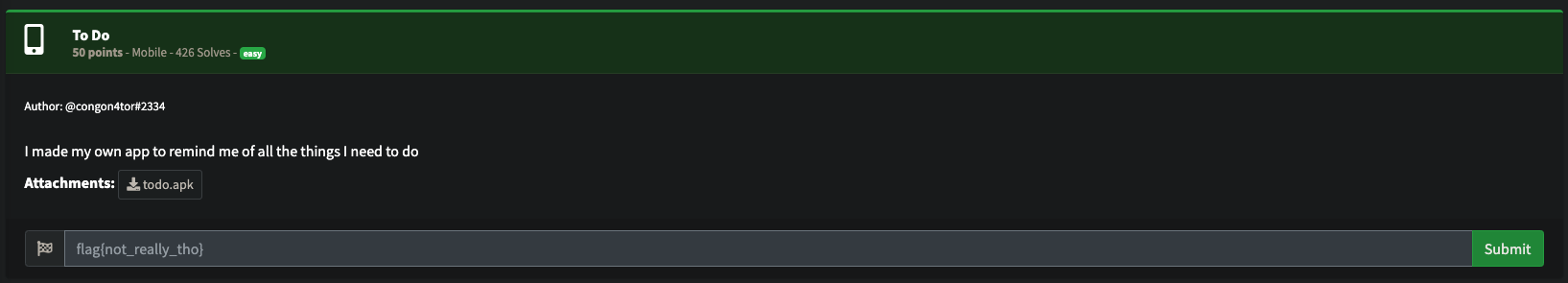
Verify the file type using file
file todo.apk
todo.apk: Zip archive data, at least v0.0 to extract
Extract the apk content using apktool.
The apktool is a used to reverse engineer Android APKs, it can disassemble APK’s and rebuild it into working APK’s from the resources after changes are made.
apktool d todo.apk -o ./todo_apk_content 130 ⨯
I: Using Apktool 2.5.0-dirty on todo.apk
I: Loading resource table...
I: Decoding AndroidManifest.xml with resources...
I: Loading resource table from file: /home/kali/.local/share/apktool/framework/1.apk
I: Regular manifest package...
I: Decoding file-resources...
I: Decoding values */* XMLs...
I: Baksmaling classes.dex...
I: Copying assets and libs...
I: Copying unknown files...
I: Copying original files...
I: Copying META-INF/services directory
Disassemble the apk into a jar using dex2jar.
todo.apk -o todo_jar.jar
dex2jar todo.apk -> todo_jar.jar
Detail Error Information in File ./todo-error.zip
Please report this file to one of following link if possible (any one).
https://sourceforge.net/p/dex2jar/tickets/
https://bitbucket.org/pxb1988/dex2jar/issues
https://github.com/pxb1988/dex2jar/issues
[email protected]
Find out what the main activity being used by the application is
cat todo_apk_content/AndroidManifest.xml
<?xml version="1.0" encoding="utf-8" standalone="no"?><manifest xmlns:android="http://schemas.android.com/apk/res/android" android:compileSdkVersion="30" android:compileSdkVersionCodename="11" package="com.congon4tor.todo" platformBuildVersionCode="30" platformBuildVersionName="11">
<application android:allowBackup="true" android:appComponentFactory="androidx.core.app.CoreComponentFactory" android:extractNativeLibs="false" android:icon="@mipmap/ic_launcher" android:label="@string/app_name" android:roundIcon="@mipmap/ic_launcher_round" android:supportsRtl="true" android:theme="@style/Theme.ToDo">
<activity android:exported="true" android:name="com.congon4tor.todo.LoginActivity">
<intent-filter>
<action android:name="android.intent.action.MAIN"/>
<category android:name="android.intent.category.LAUNCHER"/>
</intent-filter>
</activity>
<activity android:exported="true" android:name="com.congon4tor.todo.MainActivity"/>
</application>
</manifest>
Lets review the Todo and MyDatabase files in jadx-gui
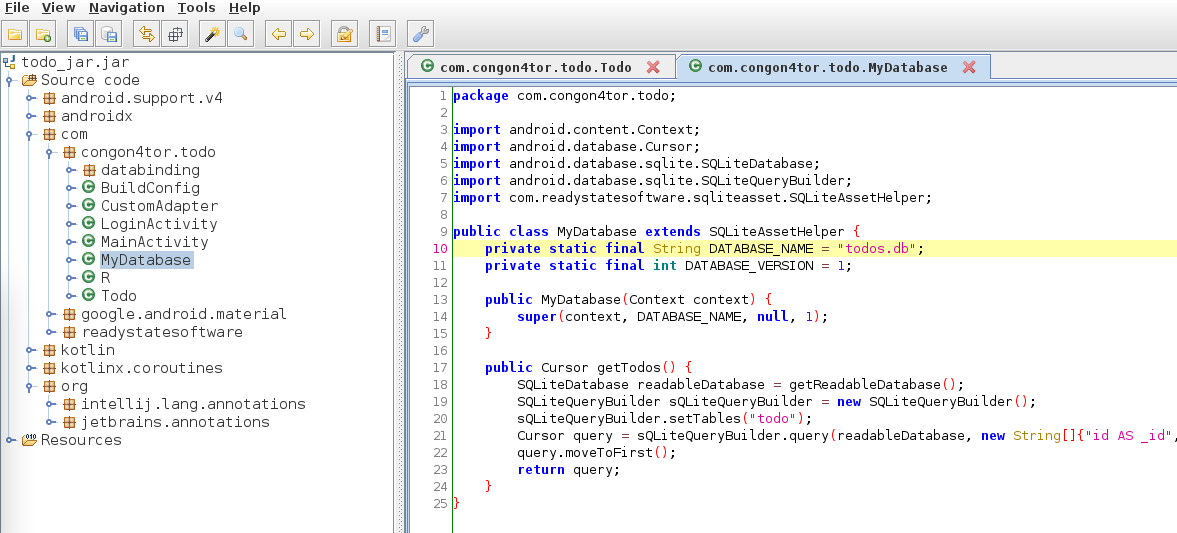
We can see in line 10 of the MyDatabase class we have todos.db, lets see if we can find it.
Review the content directory and see if we can find the db
find . | grep todos.db 1 ⨯
./assets/databases/todos.db
Lets see what type of DB this is with file.
file ./assets/databases/todos.db
./assets/databases/todos.db: SQLite 3.x database, last written using SQLite version 3031001
Check the SQLite DB if we can log in and read the database.
sqlite3 ./assets/databases/todos.db 130 ⨯
SQLite version 3.34.1 2021-01-20 14:10:07
Enter ".help" for usage hints.
sqlite> .tables
todo
sqlite> SELECT * FROM todo;
1|AAAAAAAAAAAAAAAAAAAAAAAAAAAAAAAAAAAAAAAAAAAAAAAAAAA=
2|BBBBBBBBBBBBBBBBBBBBBBBBBBBBBBBBBBBBBBBBBBBBBBBBBB==
sqlite> .quit
These look promissing
Decode the base64
echo "AAAAAAAAAAAAAAAAAAAAAAAAAAAAAAAAAAAAAAAAAAAAAAAAAAA=" | base64 -d 1 ⨯
flag{XXXXXXXXXXXXXXXXXXXXXXXXXXXXXXXX}
_______
( PWN!!! )
-------
o ^__^
o (oo)\_______
(__)\ )\/\
||----w |
|| ||
Reactor (Medium)
Download and confirm the file type
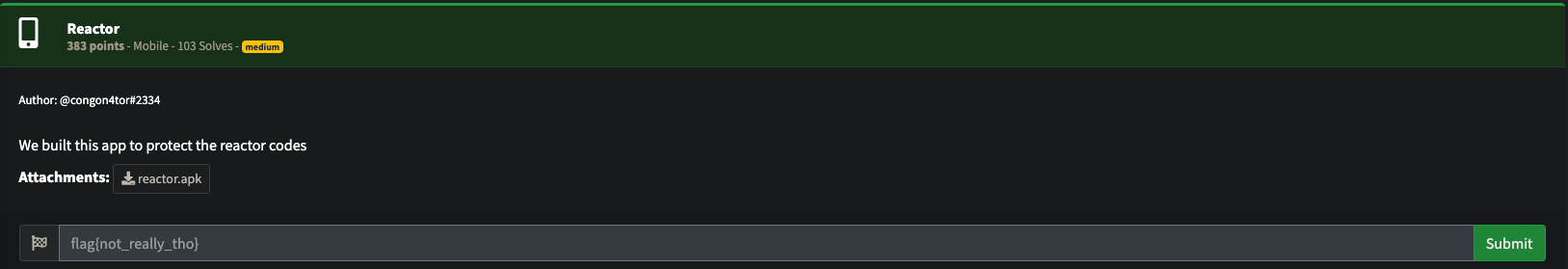
file reactor.apk
reactor.apk: Zip archive data, at least v0.0 to extract
Extract the content
apktool d reactor.apk -o reactor_apk_content
I: Using Apktool 2.5.0-dirty on reactor.apk
I: Loading resource table...
I: Decoding AndroidManifest.xml with resources...
I: Loading resource table from file: /home/kali/.local/share/apktool/framework/1.apk
I: Regular manifest package...
I: Decoding file-resources...
I: Decoding values */* XMLs...
I: Baksmaling classes.dex...
I: Copying assets and libs...
I: Copying unknown files...
I: Copying original files...
Disassemble the APK into a JAR
d2j-dex2jar reactor.apk -o reactor_jar.jar
dex2jar reactor.apk -> reactor_jar.jar
Lets have a look at the AndroidManifest to find the main Activity
cat reactor_apk_content/AndroidManifest.xml
<?xml version="1.0" encoding="utf-8" standalone="no"?><manifest xmlns:android="http://schemas.android.com/apk/res/android" android:compileSdkVersion="30" android:compileSdkVersionCodename="11" package="com.reactor" platformBuildVersionCode="30" platformBuildVersionName="11">
<uses-permission android:name="android.permission.INTERNET"/>
<application android:allowBackup="false" android:appComponentFactory="androidx.core.app.CoreComponentFactory" android:icon="@mipmap/ic_launcher" android:label="@string/app_name" android:name="com.reactor.MainApplication" android:roundIcon="@mipmap/ic_launcher_round" android:theme="@style/AppTheme">
<activity android:configChanges="keyboard|keyboardHidden|orientation|screenSize|uiMode" android:label="@string/app_name" android:launchMode="singleTask" android:name="com.reactor.MainActivity" android:windowSoftInputMode="adjustResize">
<intent-filter>
<action android:name="android.intent.action.MAIN"/>
<category android:name="android.intent.category.LAUNCHER"/>
</intent-filter>
</activity>
</application>
</manifest>
We are mainly interested in the com.reactor.MainActivity class and looking in there we only see and include to react.ReactActivity and a reference to facebook.react, it must be a reactNative application.
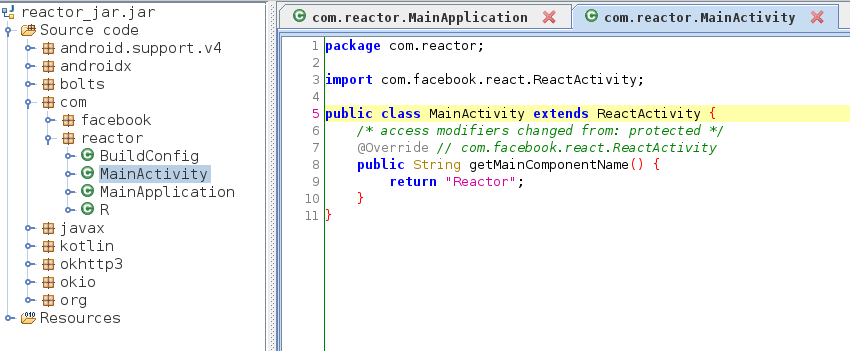
Digging a little we see the MainApplication class which seem to be loading index.
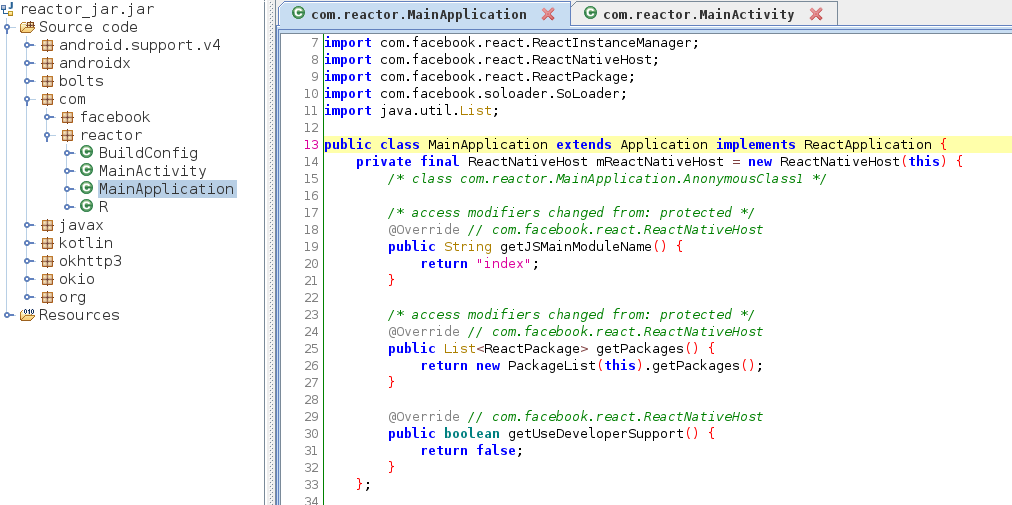
Lets see if we can find index in the extracted APK content.
find reactor_apk_content | grep index
reactor_apk_content/assets/index.android.bundle
We find index.android.bundle, looing at this we see the javascript code, not very easy to read through.
cat reactor_apk_content/assets/index.android.bundle
var __BUNDLE_START_TIME__=this.nativePerformanceNow?nativePerformanceNow():Date.now(),__DEV__=false,process=this.process||{},__METRO_GLOBAL_PREFIX__='';process.env=process.env||{};process.env.NODE_ENV=process.env.NODE_ENV||"production";
!(function(r){"use strict";r.__r=o,r[__METRO_GLOBAL_PREFIX__+"__d"]=function(r,i,n){if(null!=e[i])return;var o={dependencyMap:n,factory:r,hasError:!1,importedAll:t,importedDefault:t,isInitialized:!1,publicModule:{exports:{}}};e[i]=o},r.__c=n,r.__registerSegment=function(r,t,i){s[r]=t,i&&i.forEach(function(t){e[t]||v.has(t)||v.set(t,r)})};var e=n(),t={},i={}.hasOwnProperty;function n(){return e=Object.create(null)}function o(r){var t=r,i=e[t];return i&&i.isInitialized?i.publicModule.exports:d(t,i)}function l(r){var i=r;if(e[i]&&e[i].importedDefault!==t)return e[i].importedDefault;var n=o(i),l=n&&n.__esModule?n.default:n;return e[i].importedDefault=l}function u(r){var n=r;if(e[n]&&e[n].importedAll!==t)return e[n].importedAll;var l,u=o(n);if(u&&u.__esModule)l=u;else{if(l={},u)for(var a in u)i.call(u,a)&&(l[a]=u[a]);l.default=u}return e[n].importedAll=l}o.importDefault=l,o.importAll=u;var a=!1;function d(e,t){if(!a&&r.ErrorUtils){var i;a=!0;try{i=h(e,t)}catch(e){r.ErrorUtils.reportFatalError(e)}return a=!1,i}return h(e,t)}var f=16,c=65535;function p(r){return{segmentId:r>>>f,localId:r&c}}o.unpackModuleId=p,o.packModuleId=function(r){return(r.segmentId<<gth>0){var n,a=null!==(n=v.get(t))&&void 0!==n?n:0,d=s[a];nul
l!=d&&(d(t),i=e[t],v.delete(t))}var f=r.nativeRequire;if(!i&&f){var c=p(t),h=c.segmentId;f(c.localId,h),i=e[t]}if(!i)throw Error('Requiring unknown module "'+t+'".');if(i.hasError)throw _(t,i.error);i.isInitialized=!0;var m=i,g=m.factory,I=m.dependencyMap;try{var M=i.publicModule;return M.id=t,g(r,o,l,u,M,M.exports,I),i.factory=void 0,i.dependencyMap=void 0,M.exports}catch(r){throw i.hasError=!0,i.error=r,i.isInitialized=!1,i.publicModule.exports=void 0,r}}function _(r,e){return Error('Requiring module "'+r+'", which threw an exception: '+e)}})('undefined'!=typeof globalThis?globalThis:'undefined'!=typeof global?global:'undefined'!=typeof window?window:this);f)+r.localId};var s=[],v=new Map;function h(t,i){if(!i&&s.len
...
...
...
__r(0);
//# sourceMappingURL=index.android.bundle.map
Lets load it in to the browser and check if we get anything useful.
echo "<script src=\"reactor_apk_content/assets/index.android.bundle\"></script>" > index.html
python3 -m http.server
Serving HTTP on 0.0.0.0 port 8000 (http://0.0.0.0:8000/) ...
172.16.92.1 - - [20/Sep/2021 15:09:22] "GET / HTTP/1.1" 200 -
172.16.92.1 - - [20/Sep/2021 15:09:22] "GET /reactor_apk_content/assets/index.android.bundle HTTP/1.1" 200 -
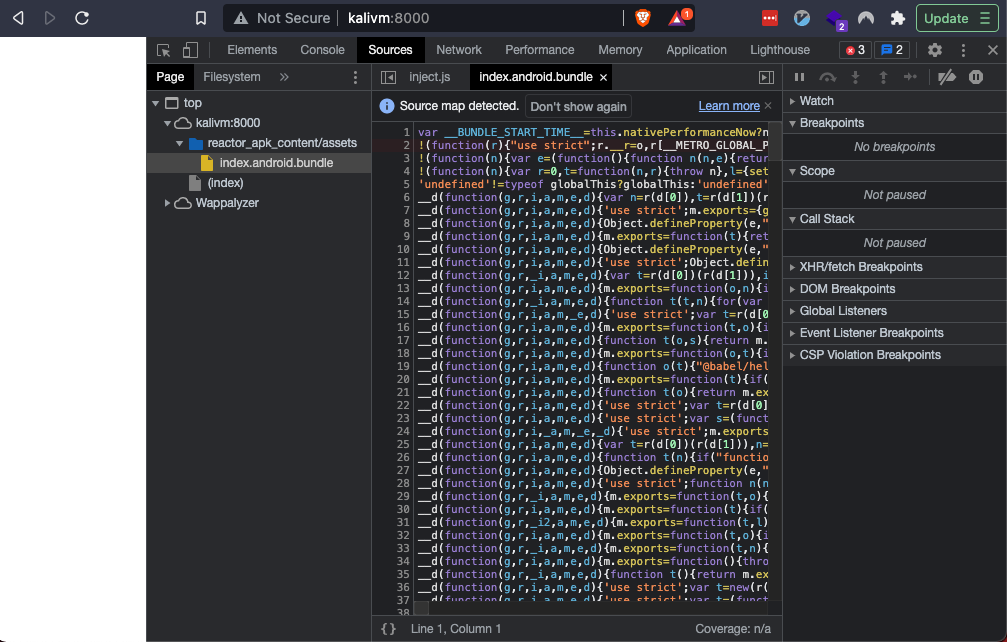
The code looks better, but still had to work with. If it was a simpler app it could be helpful.
Decopile the react-native code using react-native-decompiler
We firrst have to install the packages and build the typescript project before we can use it.
git clone https://github.com/richardfuca/react-native-decompiler
cd react-native-decompiler
npm i
npm run build
## Even if there were errors during compilation, it does still work
Run the decompiler
node ./out/main.js -i ~/hacktivitycon/reactor/reactor_apk_content/assets/index.android.bundle -o ~/hacktivitycon/reactor/react_native_source/
Reading file...
Parsing JS...
Finding modules...
Took 3185.460638999939ms
Pre-parsing modules...
████████████████████████████████████████ 100% | ETA: 0s | 403/403
Took 1428.179178999737ms
Tagging...
░░░░░░░░░░░░░░░░░░░░░░░░░░░░░░░░░░░░░░░░ 0% | ETA: 25s | 1/403
Took 62.80381399951875ms
Filtering out modules only depended on ignored modules...
106 remain to be decompiled
Took 96.66759800165892ms
Decompiling...
░░░░░░░░░░░░░░░░░░░░░░░░░░░░░░░░░░░░░░░░ 0% | ETA: 82s | 1/106
Took 774.7864289991558ms
Generating code...
████████████████████████████████████████ 100% | ETA: 0s | 106/106
Took 8039.907232999802ms
Saving...
████████████████████████████████████████ 100% | ETA: 0s | 106/106
Writing to cache...
Took 496.88148299977183ms
Done!
cd ~/hacktivitycon/reactor/react_native_source/
ls -la
total 464
drwxr-xr-x 2 kali kali 4096 Sep 20 16:23 .
drwxr-xr-x 4 kali kali 4096 Sep 20 16:13 ..
-rw-r--r-- 1 kali kali 230 Sep 20 15:51 0.js
-rw-r--r-- 1 kali kali 432 Sep 20 15:51 10.js
....
-rw-r--r-- 1 kali kali 444 Sep 20 15:51 8.js
-rw-r--r-- 1 kali kali 1612 Sep 20 15:51 400.js
mv null.cache ../ # I move the null cache as it is the original data blob. It hides the results.
We get 108 js files, numbered.
Next we Install the applicaiont on a test Virtual Android
adb install reactor.apk
Performing Streamed Install
Success.
Start the application on my test Android I see the input string of “Insert the pin to show the reactor codes”
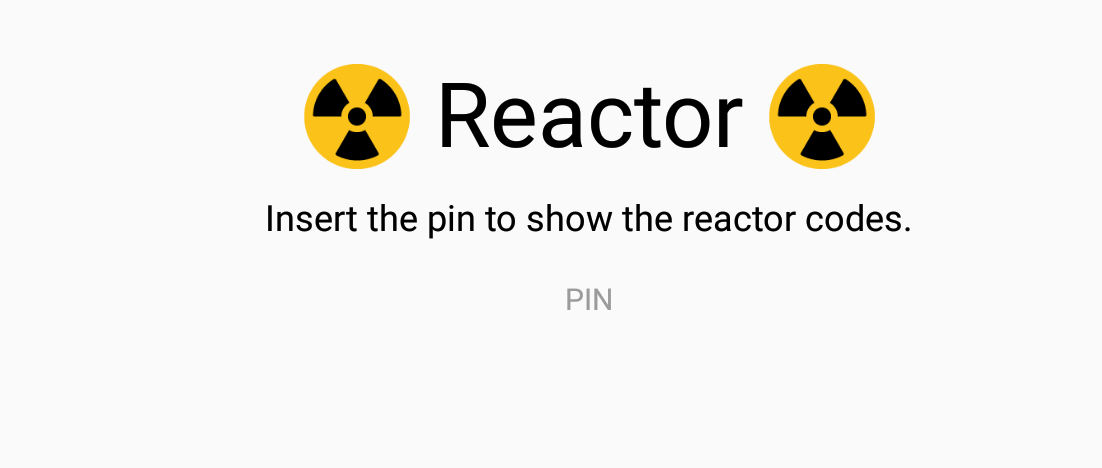
Letfs find that in the decompiled code
grep -R "Insert the pin to show the reactor codes" react_native_source/*
react_native_source/399.js: 'Insert the pin to show the reactor codes.'
Lest see what 399.js does
cat react_native_source/399.js
const module23 = require('@babel/runtime/helpers/interopRequireDefault')(require('./23'));
const React = (function (t, n) {
....
React.default.createElement(ReactNative.TextInput, {
style: {
height: 40,
fontSize: 15,
textAlign: 'center',
},
placeholder: 'PIN',
keyboardType: 'number-pad',
maxLength: 4,
onChangeText(t) {
return v(t);
},
onSubmitEditing(t) {
c(require('./400').decrypt(t.nativeEvent.text));
v('');
},
defaultValue: y,
}),
....
exports.default = o;
We can see the code has a max length of 4 and we call (“./400.js”).decrypt(code) to decrypt the key.
Lets have a look at 400.js
cat 400.js
const module401 = require('@babel/runtime/helpers/interopRequireDefault')(require('./401'));
const n = 'cccccccccccccccccccccccccccccccccccccccccccccccccccc';
function o(t, n) {
for (var o = '', c = t; c.length < n.length; ) {
c += c;
}
for (let f = 0; f < n.length; ++f) {
o += String.fromCharCode(c.charCodeAt(f) ^ n.charCodeAt(f));
}
return o;
}
module.exports.encrypt = function (n, c) {
return module401.default.encode(o(n, c));
};
module.exports.decrypt = function (c) {
return o(c, module401.default.decode(n));
};
It creates and “o” Object that takes the input string, the decodes “n”, using the object.
With a little cleanup we can run the decrypt function locally
400.js
cp 400.js exploit.js
cat exploit.js
const module401 = require('./401');
const n = 'CCCCCCCCCCCCCCCCCCCCCCCCCCCCCCCCCCCCCCCCCCCCCCCCCCCC';
function o(t, n) {
for (var o = '', c = t; c.length < n.length; ) {
c += c;
}
for (let f = 0; f < n.length; ++f) {
o += String.fromCharCode(c.charCodeAt(f) ^ n.charCodeAt(f));
}
return o;
}
function decrypt (c) {
return o(c, module401.default.decode(n));
};
for (let i = 0; i < 10000; i++) {
value = decrypt(""+i);
if (value.startsWith("flag{")) {
console.log(value)
}
}
This whould give us what we want…
node 400.js
flag{XXXXXXXXXXXXXXXXXXXXXXXXXXXXXXXX}
_____
< WIN >
-----
\ ^__^
\ (oo)\_______
(__)\ )\/\
||----w |
|| ||